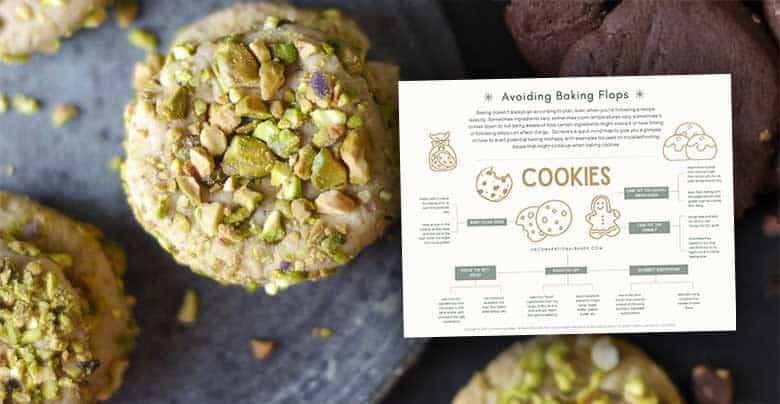If you're a blogger, or thinking about starting your own food blog, it can be helpful to take a peek at the tools and systems other people use. I started this blog in 2013 and have spent time over the years studying other food blogs, checking out how they worked, taking note of the things I admired, tweaking my own site, and have finally gotten to the point where I feel like I'm happy with how it looks and functions.
It's definitely a journey though, and takes time to build a strong website. Below is a list of tools that I use or have used in the past which are "must haves" for me. Hopefully you'll find something that makes a difference to your own blog. Some of the below are affiliate links, which means that you'll be supporting this site if you decide to purchase through one of them (at no additional cost to you), but these recommendations are only for the best tools that I've used, ie. things I would pick up again if I were starting over from scratch.
BASICS
 WordPress - This site runs on WordPress. It's an amazing Content Management System, free to download, open source, and you can't go wrong because the online community is huge with excellent documentation for every feasible aspect of site development.
WordPress - This site runs on WordPress. It's an amazing Content Management System, free to download, open source, and you can't go wrong because the online community is huge with excellent documentation for every feasible aspect of site development.
 Namecheap - You need to buy a domain through a registrar. Namecheap is the registrar that I purchased my domain through and have used for years. Their technical support is really awesome... in the not so distant past I've had them help me with some issues when migrating my site, and their friendly chat service was available, despite it being the wee hours of the morning (over multiple days) that I needed help.
Namecheap - You need to buy a domain through a registrar. Namecheap is the registrar that I purchased my domain through and have used for years. Their technical support is really awesome... in the not so distant past I've had them help me with some issues when migrating my site, and their friendly chat service was available, despite it being the wee hours of the morning (over multiple days) that I needed help.
HOSTING
 Siteground - This is an inexpensive host, great for when you are just starting out. The way it works with cheaper hosting is the monthly fee is low, but as a tradeoff your site is hosted in a shared space with lots of other websites. This is not a problem when your traffic is still picking up, but once your site takes off you'll want to start considering how quickly the site loads and if it's able to handle the influx of a large amount of traffic, say if a post goes viral. What I like about Siteground hosting is that their customer service is very good. When I used them and needed to file a support ticket they always got back to me right away. I also think they are a good compromise between reasonable price and good service... some of the cheaper hosts out there that get recommended more frequently are clunky to work with, and for the few extra dollars you save per month not worth the hassle if you end up needing help (which in my experience inevitably happens).
Siteground - This is an inexpensive host, great for when you are just starting out. The way it works with cheaper hosting is the monthly fee is low, but as a tradeoff your site is hosted in a shared space with lots of other websites. This is not a problem when your traffic is still picking up, but once your site takes off you'll want to start considering how quickly the site loads and if it's able to handle the influx of a large amount of traffic, say if a post goes viral. What I like about Siteground hosting is that their customer service is very good. When I used them and needed to file a support ticket they always got back to me right away. I also think they are a good compromise between reasonable price and good service... some of the cheaper hosts out there that get recommended more frequently are clunky to work with, and for the few extra dollars you save per month not worth the hassle if you end up needing help (which in my experience inevitably happens).
 Synthesis - This is my current host. They're a managed WordPress host, which means that they have a high level of support and stringent security in place to help you keep your blog safe, secure, and always online. These guys also specialize in WordPress, so they know the platform inside and out. I personally really like that, because with everything you have to do to maintain a blog, it's nice to know that someone is there to help out if you get into serious trouble (hacked, accidentally delete something or take your site offline when messing around with the DNS... yes all of those have happened to this site ?). Another cool thing is that Synthesis comes with the Genesis framework installed by default, and WordPress installed as well, so you don't have to worry about either of those things. I'd definitely recommend them, but this may be a solution to think about once your blog is established since it's more expensive.
Synthesis - This is my current host. They're a managed WordPress host, which means that they have a high level of support and stringent security in place to help you keep your blog safe, secure, and always online. These guys also specialize in WordPress, so they know the platform inside and out. I personally really like that, because with everything you have to do to maintain a blog, it's nice to know that someone is there to help out if you get into serious trouble (hacked, accidentally delete something or take your site offline when messing around with the DNS... yes all of those have happened to this site ?). Another cool thing is that Synthesis comes with the Genesis framework installed by default, and WordPress installed as well, so you don't have to worry about either of those things. I'd definitely recommend them, but this may be a solution to think about once your blog is established since it's more expensive.
THEMES
I've used several premium WordPress themes over the years, and I'm really picky about making sure that my theme will not only look good but perform as needed. After tons of research and several years of use I can recommend a few good places to look.
 Foodie Pro, Brunch Pro - Foodie Pro was the first premium theme that I was really happy with. Both Foodie Pro and the newer Brunch Pro theme come from premium theme author Shay Bocks. They are actually child themes that run on the Genesis framework, so you'll need both Genesis (as the framework) and then either Foodie Pro or Brunch Pro (as the child theme which controls the styling) to make it work. The nice thing about these themes is that they are clean, well coded, and made specifically for food bloggers so they have in built options for recipe organization which is really cool. If you're good with customization then these are excellent, because you can really style the theme to be your own, and feel secure knowing it's running on a very stable base (Genesis). The only potential downside to these themes is that they are very common on food blogs (because of that in built recipe functionality), so if you don't customize your styling, your blog will look similar to a lot of other food blogs out there (but still very nice, clean and stable, which is a big step up from a free theme!) You could always start with this and when you're ready to customize it later get a web designer to help you.
Foodie Pro, Brunch Pro - Foodie Pro was the first premium theme that I was really happy with. Both Foodie Pro and the newer Brunch Pro theme come from premium theme author Shay Bocks. They are actually child themes that run on the Genesis framework, so you'll need both Genesis (as the framework) and then either Foodie Pro or Brunch Pro (as the child theme which controls the styling) to make it work. The nice thing about these themes is that they are clean, well coded, and made specifically for food bloggers so they have in built options for recipe organization which is really cool. If you're good with customization then these are excellent, because you can really style the theme to be your own, and feel secure knowing it's running on a very stable base (Genesis). The only potential downside to these themes is that they are very common on food blogs (because of that in built recipe functionality), so if you don't customize your styling, your blog will look similar to a lot of other food blogs out there (but still very nice, clean and stable, which is a big step up from a free theme!) You could always start with this and when you're ready to customize it later get a web designer to help you.
 MyThemeShop - I got my current theme (Blogging) from MyThemeShop. If you're interested in getting your hands dirty and digging in to really customizing your blog, you can't go wrong with MyThemeShop. They produce excellent themes which are fast loading, and tightly coded. Their support is also phenomenal... this is a major deal for when you're DIYing your blog setup and styling. They have an active forum where you can post questions and someone gets back to you quickly -- usually in a few hours, sometimes even faster. Now MyThemeShop doesn't have any themes that are specifically for food bloggers, but what I quickly found out after using Foodie Pro for about a year, was that I wanted to customize how my recipes were indexed even more than what was built into Foodie Pro. So I ended up implementing a custom gallery solution, and not using the recipe organization that was built into Foodie Pro... Which meant, I really didn't need to limit myself to finding a "food blog" theme, and especially when so many other food blogs use those themes. So, the quick load times, excellent coding, stellar support, and attention to mobile user experience won out for me and I switched to MyThemeShop. So far I'm super happy.
MyThemeShop - I got my current theme (Blogging) from MyThemeShop. If you're interested in getting your hands dirty and digging in to really customizing your blog, you can't go wrong with MyThemeShop. They produce excellent themes which are fast loading, and tightly coded. Their support is also phenomenal... this is a major deal for when you're DIYing your blog setup and styling. They have an active forum where you can post questions and someone gets back to you quickly -- usually in a few hours, sometimes even faster. Now MyThemeShop doesn't have any themes that are specifically for food bloggers, but what I quickly found out after using Foodie Pro for about a year, was that I wanted to customize how my recipes were indexed even more than what was built into Foodie Pro. So I ended up implementing a custom gallery solution, and not using the recipe organization that was built into Foodie Pro... Which meant, I really didn't need to limit myself to finding a "food blog" theme, and especially when so many other food blogs use those themes. So, the quick load times, excellent coding, stellar support, and attention to mobile user experience won out for me and I switched to MyThemeShop. So far I'm super happy.
 Convertkit - When I got serious about building my blog as a business, I switched from MailChimp to Convertkit for managing my emails. Convertkit is a powerful, easy-to-use autoresponder service that integrates with a ton of other services online. The value for what they offer is amazing -- other services charge far more for the same functionality. I'd really only consider signing up for this when you're ready to get into segmenting your email list and offering different things to the different interests of people on your email list... And when you have a product to sell, as this is a business tool with features meant to support your ability to sell to people from your site. (So if you're strictly sending out newsletters but not really selling anything you can easily get by with a cheaper/free solution like Mailchimp). I also like that the founder of ConvertKit, Nathan Barry, teaches marketing in a non-slimey, down-to-earth way. His book called Authority was an inspiration and help for me to launch my first digital product.
Convertkit - When I got serious about building my blog as a business, I switched from MailChimp to Convertkit for managing my emails. Convertkit is a powerful, easy-to-use autoresponder service that integrates with a ton of other services online. The value for what they offer is amazing -- other services charge far more for the same functionality. I'd really only consider signing up for this when you're ready to get into segmenting your email list and offering different things to the different interests of people on your email list... And when you have a product to sell, as this is a business tool with features meant to support your ability to sell to people from your site. (So if you're strictly sending out newsletters but not really selling anything you can easily get by with a cheaper/free solution like Mailchimp). I also like that the founder of ConvertKit, Nathan Barry, teaches marketing in a non-slimey, down-to-earth way. His book called Authority was an inspiration and help for me to launch my first digital product.
BLOG STYLING
 Microthemer - For you DIYers out there, this is an AMAZING plugin that allows you to select elements of your blog to style by pointing and clicking. Way better than CSS Hero, if you've ever tried that one out. If you're afraid of code but want to DIY your blog styling, definitely check this out. My designer used this plugin to clean up the styling of my current theme so that it looks just the way I want it to, and this made the difference between cleaning up all those little nagging details that plague your typical DIY job and having the whole thing look super pro.
Microthemer - For you DIYers out there, this is an AMAZING plugin that allows you to select elements of your blog to style by pointing and clicking. Way better than CSS Hero, if you've ever tried that one out. If you're afraid of code but want to DIY your blog styling, definitely check this out. My designer used this plugin to clean up the styling of my current theme so that it looks just the way I want it to, and this made the difference between cleaning up all those little nagging details that plague your typical DIY job and having the whole thing look super pro.
SOCIAL - GENERAL
 Social Warfare - Despite the rough name (why oh why must so many marketing tools evoke images of battle?!) , this plugin is great for social sharing. Most important in my books is that it's a lightweight plugin (which a lot of social plugins are not... gotta watch out for those that create endless server requests and slow down your site), AND it supports Yummly (surprising how many don't still) which was important to me, being a food blogger. Another biggie is that it's attractive/ sleek looking, and can be completely styled to match your site branding.
Social Warfare - Despite the rough name (why oh why must so many marketing tools evoke images of battle?!) , this plugin is great for social sharing. Most important in my books is that it's a lightweight plugin (which a lot of social plugins are not... gotta watch out for those that create endless server requests and slow down your site), AND it supports Yummly (surprising how many don't still) which was important to me, being a food blogger. Another biggie is that it's attractive/ sleek looking, and can be completely styled to match your site branding.
PINTEREST SPECIFIC
Pinterest plays a huge role in traffic for most food bloggers. It makes sense to use the platform, but you don't want to waste your time manually pinning recipes when there are automated solutions that can do the hard work for you. Since using these two services in conjunction with each other, I've noticed that my following is growing better, but also my older recipes get a lot more attention and extra traffic, which is great.
 Tailwind - I use Tailwind to schedule all my new recipes to pin to my group boards. So every time a new recipe comes out, I just go and select all the boards I want it to go on, and schedule it for pinning. This paces the pinning out over time, and also I don't need to worry about actually going onto pinterest and pinning things manually...
Tailwind - I use Tailwind to schedule all my new recipes to pin to my group boards. So every time a new recipe comes out, I just go and select all the boards I want it to go on, and schedule it for pinning. This paces the pinning out over time, and also I don't need to worry about actually going onto pinterest and pinning things manually...
SELLING YOUR OWN PRODUCTS
 SendOwl - This is the delivery platform I use to sell my digital products. I've also used Gumroad in the past, which is a great platform (and Gumroad is a payment processor too), but I found that I recently outgrew it when I wanted to take selling my products to the next level. What prompted me to switch to SendOwl was needing a way to handle more complex transactions (like upsells, being able to forward to new urls after purchase) and still wanting to have my product hosted/ delivered off site, so that I didn't need to deal with a membership area or anything like that on the blog. I'm also very sensitive to user experience, and I think that SendOwl has been really thoughtful in their attention to detail -- making sure the buying process is smooth for your customers, allowing you to maintain your site branding, that sort of thing. Their documentation is also fantastic.
SendOwl - This is the delivery platform I use to sell my digital products. I've also used Gumroad in the past, which is a great platform (and Gumroad is a payment processor too), but I found that I recently outgrew it when I wanted to take selling my products to the next level. What prompted me to switch to SendOwl was needing a way to handle more complex transactions (like upsells, being able to forward to new urls after purchase) and still wanting to have my product hosted/ delivered off site, so that I didn't need to deal with a membership area or anything like that on the blog. I'm also very sensitive to user experience, and I think that SendOwl has been really thoughtful in their attention to detail -- making sure the buying process is smooth for your customers, allowing you to maintain your site branding, that sort of thing. Their documentation is also fantastic.
PHOTOGRAPHY PROPS
 Ego Lights - I love to use natural light as much as possible for my food photography, but nature doesn't always cooperate, and sometimes I have to shoot photos at times of the day when the lighting is either not great or non-existent! In these situations I use one or two of these of these small tabletop lights - two of them if it's really dark, and one if I just need to brighten up shot when some other lighting already exists.
Ego Lights - I love to use natural light as much as possible for my food photography, but nature doesn't always cooperate, and sometimes I have to shoot photos at times of the day when the lighting is either not great or non-existent! In these situations I use one or two of these of these small tabletop lights - two of them if it's really dark, and one if I just need to brighten up shot when some other lighting already exists.
 Reflector Set - This reflector set comes with several different options: a silver, gold, black, white, and a diffuser. My favorite hands-down is the gold one out of this set. I use it all the time to add warmth and appeal to my photos. You'd be surprised at how much of a difference a bit of gold will make to the quality of your food photography.
Reflector Set - This reflector set comes with several different options: a silver, gold, black, white, and a diffuser. My favorite hands-down is the gold one out of this set. I use it all the time to add warmth and appeal to my photos. You'd be surprised at how much of a difference a bit of gold will make to the quality of your food photography.
 Foam Boards - I use two giant foam boards to shoot my photos. One goes on the bottom and one goes on the back. I usually pick mine up at a local craft store (Michael's), because you can buy just one or two of them, and they last for a good while (depending on how much food you can avoid dripping on them). Online they are sold in multiples. This pack of ten is the size that I use and prefer -- the larger 20"x30" variety.
Foam Boards - I use two giant foam boards to shoot my photos. One goes on the bottom and one goes on the back. I usually pick mine up at a local craft store (Michael's), because you can buy just one or two of them, and they last for a good while (depending on how much food you can avoid dripping on them). Online they are sold in multiples. This pack of ten is the size that I use and prefer -- the larger 20"x30" variety.
PHOTOGRAPHY EQUIPMENT
My philosophy with camera equipment is to keep things simple and buy a few quality items that will do pretty much everything I need. For that reason I invested in the Panasonic Lumix body, which not only takes amazing photos but does super rich video as well. I use one high quality prime lens for pretty much everything, and then have an adapter to be able to use that lens on this camera body. And that's it. This setup is super simple and allows me to get right up close to the small desserts that I make, capturing all the important details while rendering the background hazy and subdued.